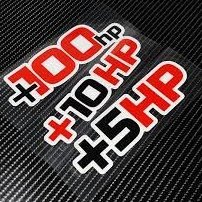Search the Community
Showing results for tags 'windows 7'.
-
This is all over the internet news. I wonder is if we take the free upgrade within the year, after that 1 year is over, do we have to pay a subcription, just like their Office 365? http://qz.com/331027/microsofts-windows-10-will-be-a-free-upgrade-because-it-has-to-be/
- 236 replies
-
- 1
-

-
- windows 10
- microsoft
-
(and 7 more)
Tagged with:
-
I realised my desktop gadgets were not displaying on my office desktop and home desktop dispite several attempts on restoring it. I search thru the web for a solution. Some were pretty useless and I finally got one that works even after reboot. http://www.sevenforums.com/tutorials/140358-gadgets-not-displaying-correctly-windows-7-fix.html Use "Option 2" I cut & paste for easy ref. Go to "Start" (bottom left hand corner), search for "command prompt". Excecute. After you see the command prompt window appear, cut and paste each following command One by One and enter. Nevermind if some gives you error message. Just continue with the next command until you reach the last. taskkill /im sidebar.exe /f regsvr32 msxml3.dll regsvr32 scrrun.dll regsvr32 jscript.dll regsvr32 atl.dll Regsvr32 "%ProgramFiles%\Windows Sidebar\sbdrop.dll" Regsvr32 "%ProgramFiles%\Windows Sidebar\wlsrvc.dll" reg delete "HKEY_CURRENT_USER\Software\Microsoft\Windows\CurrentVersion\Internet Settings\Zones" /f "%ProgramFiles%\Windows Sidebar\sidebar.exe" After that you should be able to see your desktop gadgets reappear. Hope this helps.