Search the Community
Showing results for tags 'maps'.
-
The latest version of Google Maps navigation is terrific. I think people using smartphone, all should have this! I already set aside my standalone GPS . Any brothers tried and like it?? Have a few lines larrr
-
The world map is a lie. Well, sort of. If you think of a 2D, rectangular world map, the image that comes to mind is what's called a Mercator projection: It's... a map, no doubt, but with some very obvious distortions. The most obvious one being Antarctica, which seems like almost an...
-
strange that taiwan never communicate with Google on area that need to be blocked out missile base on google map, use satellite mode with 3D to close up.
- 22 replies
-
- 4
-

-
- google map
- taiwan defense
-
(and 7 more)
Tagged with:
-
Hi all Hope to seek your advice. I currently drive a Nissan slyphy 2015 model. The maps a little outdated as new roads are not detected. Is there a place for me to update my maps software?
- 12 replies
-
- 1
-

-
- nissan
- nissannissan
-
(and 8 more)
Tagged with:
-
Any bro here using the new Nuvi 55,56,65? Heard that the new model Nuvi 55,56,65,66 has new protect mechanism You can not use unlocked maps. Is this true?
-
Google Maps now lets you find and catch wild Pokémon April Fools’ Day has already arrived in Japan and as expected, Google has a deluge of jokes and Easter eggs to check out online. You can check out our constantly-updating list here. One of our early favorites is the new Pokémon...
-
Any bros here have experience in using overseas OSM maps for Garmin GPS? Can OSM maps be downloaded as a *.IMG files?
- 4 replies
-
- osm garmin
- using
-
(and 2 more)
Tagged with:
-
Whats the difference in features? My Sygic trial just expired and they didnt say which features are removed :(
- 15 replies
-
- sygic maps free version vs pr
- sygic
- (and 4 more)
-
i bought this last year and wondering whether i could download australia map from https://buy.garmin.com/en-AU/AU/prod104105.html i thought GPS normally buy maps to use can already but now it seems like the stoopid salesman did not tell me this.
-
going to japan in early april for cherry blossom. arrive in nagoya and return from osaka drive from nagoya > takayama > shirakawago > kanazawa > nagoya > kyoto (via shinkansen) > osaka (via train) using samsung s4 android phone. i could not find any good navigation software for android. is i...
- 10 replies
-
- japan
- google maps
-
(and 4 more)
Tagged with:
-
Are there Garmin maps for Japan? Can't find it at Garmin website. https://buy.garmin.com/en-US/US/maps/on-the...ASIA_01-p1.html
-
Noticed that the 'Show Traffic' function of Google Maps is especially useful to know the real-time traffic conditions of the road in SG. Am using Garmin GPS now. ANy geeks know how to incorporate tis google maps show traffic function in my GPS? Thanks
-
So far the City Maps 2Go is my pick, what are your favourite offline maps for Android? 1. City Maps 2Go - But the refresh rate is quite slow, and the free version is limited to 5 maps only.
-
It's back! Download away! it's working beautifully on my i5 https://itunes.apple.com/au/app/google-maps/id585027354?mt=8
-
Don't say good things never share hoh :D Click on the link from your iPhone directly and it will take u to the appstore. Don't bother searching for it in appstore. You can't find it yet. https://itunes.apple.com/sg/app/google-maps/id585027354?mt=8
-
hi guys, need some help, i wish to update my garmin 1350, i tried 2 desktop and 1 laptop, none can actually detect my unit for long. how you guys actually do your update of map? via sd card? please teach me in doing so, simple and details. much appreciated.
-
Haven't updated since i bought my Garmin back in 2009. Drove to gelang patah/nusajaya recently and map still show rubber plantation instead of roads....haha. Where and how to update the maps ah?
-
For those Toyota that came with built-in GPS, may I ask, how you guys get your map updates? My unit seems to have Garmin pre-installed, using NT map, but can't seems to accept Malsing or MalFree maps.
-
Headlines: Apple's Tim Cook apologizes, tells users to download other map apps http://www.latimes.com/business/technology...ewed+Stories%29
- 23 replies
-
- Apple
- apologizes
- (and 5 more)
-
In case you don't know, if you go to google maps, you can turn on the Traffic layer in the upper right corner. But my question is: is it good? What are your experience with it? For me....don't seem to be very accurate. Also, since I don't know how it gets its data, I'm naturally suspicious...
-
Hi expertz... i'm going to do a self drive in US soon. I have a local-based Garmin 2450. How do I load USA maps into it? PS: I don't mind voiding warranty whatsoever, as long as it works. Please kindly guide. Thanks!
-
Hi, any one tried updating Aust map on Garmin GPS before? Please advise on source and procedures. First time GPS user here. Thanks!
-
hi bros, sorry if this topic was surfaced before, as i can't find them. Just bought the new garmin 255W GPS and was confused by the map inside. Map Info inside GPS 1) MFM - Garmin 091012 2) MFM POI 091012 3) SLA Authority V2 / EastGear Plte Ltd 4) Malsingmaps Malaysia/Si...
-
Hi, I'm having trouble adding an additional map (another country, New Zealand) to my garmin. I think I might have found the source ( http://www.nzopengps.org/public/Latest_Glo...dexing_Mapsets/ ) but I
-
- additional
- maps
-
(and 2 more)
Tagged with: