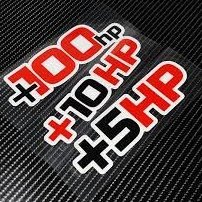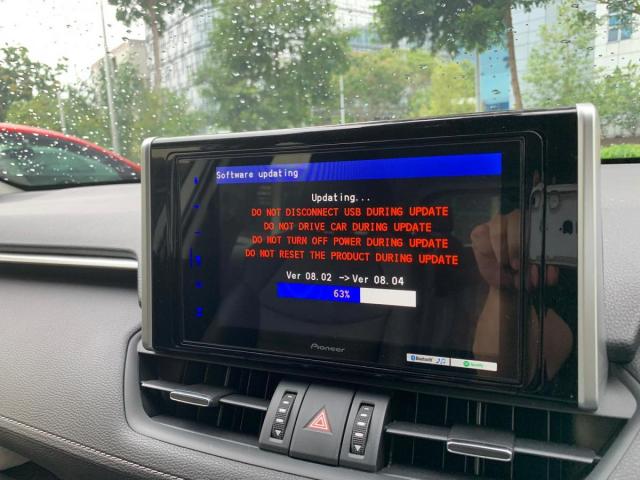Search the Community
Showing results for tags 'firmware update'.
-
This headunit is currently compatible with the 2019 RAV4 (can be compatible with other cars too, do update in this thread). I will post the steps to do the firmware update. Download the firmware file from the Pioneer website. https://sg.pioneercarentertainment.com/downloads This is the 18th March 2019 update. Version 08.04 https://sg.pioneercarentertainment.com/downloads_tc?title=DMH-ZS8250BT&link=https%3A%2F%2Fcms.pioneercarentertainment.com%2Ffiles%2FFirmware%2FDMH-ZS8250BT_v08-04.zip Use an empty thumb drive, format it to FAT32 and copy only the firmware file CVJ3242-B.avh into the drive. Follow these steps. Switch on the car's ignition and let the engine run. You should get to here... Wait for it to reach 100% (it will take a couple of minutes to load) and wait for the unit to reboot. Once the headunit is rebooted go to the settings, firmware Information, double check it's the updated version. You may off the ignition and pull out the thumb drive. Well done. You have successfully updated the headunit's firmware.