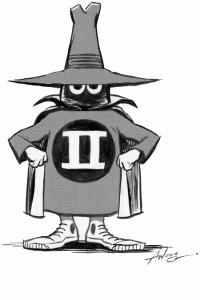Search the Community
Showing results for tags 'IFone'.
-
Did a stupid move two days ago: placed my iPhone 4 next to a glass of water and when moving my right hand accidentally hit the glass and toppled it to cause the water inside to splash over my battered but trusty phone. In a panic quickly removed the external cover to find that inside the cover also got water. The phone display still looked ok then. Hum liao siao liao jia chao liao.... Next used my T-shirt to dry the phone while at the same time switched my brain cells on to be on NOS mode... My follow-up actions are described as follows: 1) Set phone's Auto-Lock to Never; 2) Connected phone to charger; 3) Placed phone on top of my SH decoder which was switched on; These steps are to heat up the phone and hopefully dry up any water or vapour which might have seeped in and I left this desperate set-up like that for about 5 hrs. Then the moment of truth.... While still connected to the charger I activated a games app which was my present fav Shake Spears. when there was no music though the app started out normal and went to start mode. Tried other apps and same thing happened - Bo Siah!!!! Luckily the ringing sounds ok when I tested it so the speaker seemed no affected. Bo bian left the same set-up as it was until early morning then tried again and... SUCCESS!!!!!!! This time round there was music coming out when playing game apps. HURRAY!!! LESSON LEARNT: Never placed your phone, SMART or not, next to any liquid in a glass. Heck, it is better not to place ANY sensitive electronic stuff next to any glass containing any liquid. Until today still keeping my fingers crossed... Or maybe it's time to upgrade my outdated iPhone hor?
-
Why Apple Can't Stop iPhone Hackers AT&T and Apple may face an uphill battle prosecuting hackers who untether the iPhone from the AT&T wireless network by Olga Kharif It sure sounds like a steal. On Aug. 31, George Hotz plans to trade in his iPhone for a metallic blue Nissan (NSANY) 350Z sports car and three brand-new iPhones. But the 17-year-old's device is no ordinary Apple phone. Hotz hacked his iPhone and unlocked it so that it can be used on a variety of cell-phone networks, becoming the first person known to have done so. The person buying Hotz's phone, Terry Daidone, believes he's the one getting the deal because Hotz has agreed to work for him at his cell-phone refurbishing company, CertiCell. Daidone says he doesn't plan to sell unlocked iPhones just yet. Rather, he says that he wants Hotz to teach CertiCell's technicians the secrets to unlocking other kinds of cell phones. But that could change