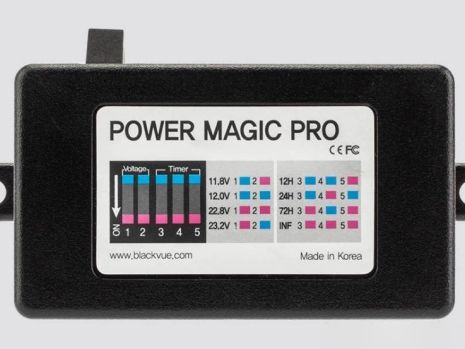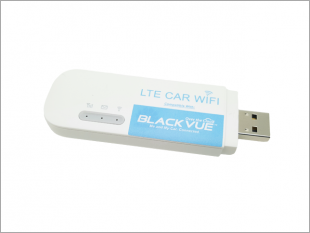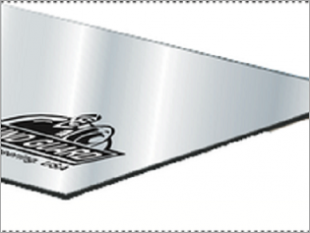Ad information
Digital Media Receiver with 6.8" Clear Resistive Touch Monitor / Apple CarPlay / Android Auto / Wireless Mirroring / High-Resolution Audio / Bluetooth / 13-Band EQ
Apple CarPlay – Connect Wirelessly or via USB
A smarter, safer and more fun way to use your iPhone in the car. Apple CarPlay gives iPhone users an intuitive way to make calls, use Maps, and listen to music with just a word or a touch. With the latest iOS version (iOS 13.0 and higher), 3rd party navigation apps like Google Maps™ and Waze™ are supported.
Android Auto – Connect Wirelessly or via USB
Android Auto is a simpler, safer way to use your phone in the car. Just plug in your phone – or in select models, connect wirelessly – and you’ll get all your favorite maps, media, and messaging apps on your car display.
*To use Android Auto on your car display, you’ll need an Android phone running Android 5.0 or higher, an active data plan, and the Android Auto app.
*To wirelessly use Android Auto on your car display, you need a compatible Android smartphone with an active data plan. You can check which smartphones are compatible at g.co/androidauto/requirements.
*Some Features, applications, and services are not available in all areas. For details, see: www.android.com/auto
Mirroring for Android Phones –Connect Wirelessly
Wireless Mirroring for Android Solution for seamlessly displaying and controlling your smartphone apps on a screen without cables on select Android devices.
*Selected models only
Mirroring for iPhone and Android Phones –Connect via USB
By installing the “Mirroring for JVC” app, your iPhone or Android phone is seamlessly displayed on the receiver's screen via USB. You can enjoy a variety of apps such as Waze, YouTube, and Instagram. Touch control is possible from both screen and smartphone.
Dynamic GUI
Various information including time, photos, album art images, or iDatalink Maestro and more, can be displayed on the home screen in a big, easy-to-view way. Swiping the monitor with two fingers lets you split the screen or change the information window.
3-Camera Input
Enable users to add a reverse (rear facing) camera and an additional 2 front or blind-spot cameras, further enhancing driver safety and convenience.
- Car Audio Installation
- Car Audio Customisation
- Car Audio Tuning
- Car Security System Installation
- SoundProofing
Website: http://www.autoimage.com.sg/
Facebook: https://www.facebook.com/autoimage.sg/info

Ad information
Digital Media Receiver with 6.8" Clear Resistive Touch Monitor / Apple CarPlay / Android Auto / Wireless Mirroring / High-Resolution Audio / Bluetooth / 13-Band EQ
Apple CarPlay – Connect Wirelessly or via USB
A smarter, safer and more fun way to use your iPhone in the car. Apple CarPlay gives iPhone users an intuitive way to make calls, use Maps, and listen to music with just a word or a touch. With the latest iOS version (iOS 13.0 and higher), 3rd party navigation apps like Google Maps™ and Waze™ are supported.
Android Auto – Connect Wirelessly or via USB
Android Auto is a simpler, safer way to use your phone in the car. Just plug in your phone – or in select models, connect wirelessly – and you’ll get all your favorite maps, media, and messaging apps on your car display.
*To use Android Auto on your car display, you’ll need an Android phone running Android 5.0 or higher, an active data plan, and the Android Auto app.
*To wirelessly use Android Auto on your car display, you need a compatible Android smartphone with an active data plan. You can check which smartphones are compatible at g.co/androidauto/requirements.
*Some Features, applications, and services are not available in all areas. For details, see: www.android.com/auto
Mirroring for Android Phones –Connect Wirelessly
Wireless Mirroring for Android Solution for seamlessly displaying and controlling your smartphone apps on a screen without cables on select Android devices.
*Selected models only
Mirroring for iPhone and Android Phones –Connect via USB
By installing the “Mirroring for JVC” app, your iPhone or Android phone is seamlessly displayed on the receiver's screen via USB. You can enjoy a variety of apps such as Waze, YouTube, and Instagram. Touch control is possible from both screen and smartphone.
Dynamic GUI
Various information including time, photos, album art images, or iDatalink Maestro and more, can be displayed on the home screen in a big, easy-to-view way. Swiping the monitor with two fingers lets you split the screen or change the information window.
3-Camera Input
Enable users to add a reverse (rear facing) camera and an additional 2 front or blind-spot cameras, further enhancing driver safety and convenience.
Merchant information
Features & specs
JVC KW-M960BW
Digital Media Receiver with 6.8" Clear Resistive Touch Monitor / Apple CarPlay / Android Auto / Wireless Mirroring / High-Resolution Audio / Bluetooth / 13-Band EQ


Apple CarPlay – Connect Wirelessly or via USB:
A smarter, safer and more fun way to use your iPhone in the car. Apple CarPlay gives iPhone users an intuitive way to make calls, use Maps, and listen to music with just a word or a touch. With the latest iOS version (iOS 13.0 and higher), 3rd party navigation apps like Google Maps and Waze are supported.

Android Auto – Connect Wirelessly or via USB:
Android Auto is a simpler, safer way to use your phone in the car. Just plug in your phone – or in select models, connect wirelessly – and you’ll get all your favorite maps, media, and messaging apps on your car display.
*To use Android Auto on your car display, you’ll need an Android phone running Android 5.0 or higher, an active data plan, and the Android Auto app.
*To wirelessly use Android Auto on your car display, you need a compatible Android smartphone with an active data plan.

Mirroring for Android Phones – Connect Wirelessly:
Wireless Mirroring for Android Solution for seamlessly displaying and controlling your smartphone apps on a screen without cables on select Android devices.
*Selected models only

Mirroring for iPhone and Android Phones – Connect via USB:
By installing the “Mirroring for JVC” app, your iPhone or Android phone is seamlessly displayed on the receiver's screen via USB. You can enjoy a variety of apps such as Waze, YouTube, and Instagram. Touch control is possible from both screen and smartphone.

Product Highlights:
Dynamic GUI
Various information including time, photos, album art images, or iDatalink Maestro and more, can be displayed on the home screen in a big, easy-to-view way. Swiping the monitor with two fingers lets you split the screen or change the information window.
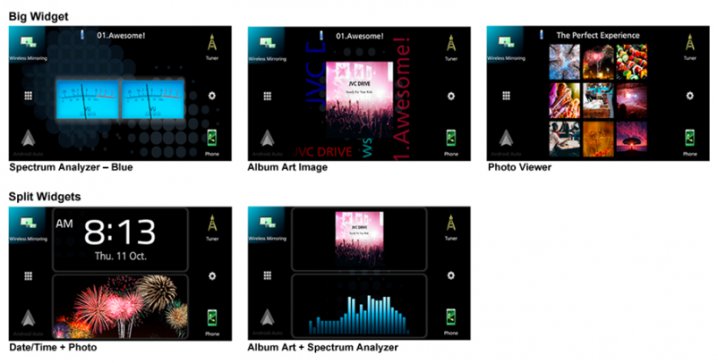
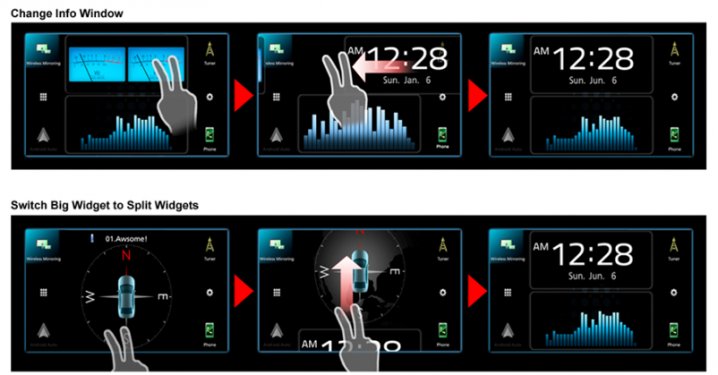
3-Camera Input
Enable users to add a reverse (rear facing) camera and an additional 2 front or blind-spot cameras, further enhancing driver safety and convenience.
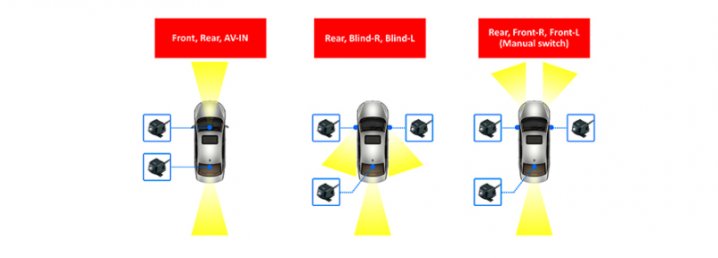
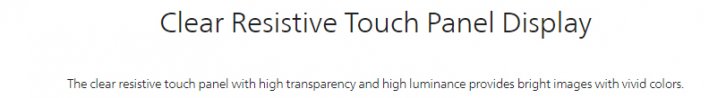

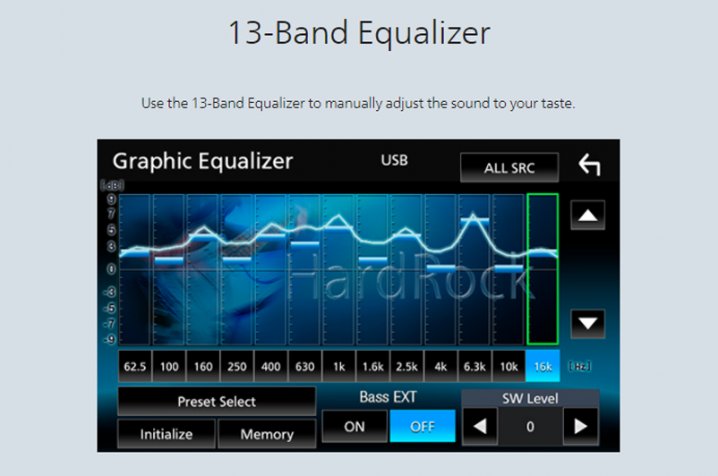
High-Resolution Audio Playback
You can enjoy playback of 96kHz/24bit audio which contains about 3 times the musical information of music CDs (44.1kHz/16bit), or even 192kHz/24bit High-Resolution Audio files with their approx. 6.5 times data volume. With high sound quality approaching the original master recording itself, you will experience the presence and ambience of a tune the way CD simply cannot.
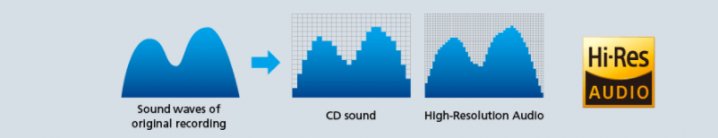
Bluetooth Wireless Technology:
2 Phones Full-Time ConnectionYou can connect two phones full time via Bluetooth, with secure and simple pairing. Calls to either phone can be received by a push of a key on the receiver.

iPhone/Android Bluetooth Automatic Pairing
Just connect your iPhone or Android device via USB and the automatic Bluetooth pairing function will work to complete the pairing. No complicated manual procedure to worry about.
Bluetooth Voice Recognition
Improved Sound Quality with HFP 1.7 Wideband SpeechImproved sound quality thanks to HD Voice contributes to a higher level of voice recognition accuracy.
Bluetooth AVRCP1.6 for Versatile Song Selection
In addition to repeat and random playback of music files, you can also easily search for songs using the browsing function. Just look for and choose the song you want to hear from the folder name and song name lists.
JVC Streaming DJ:
Connect up to 5 Bluetooth devices simultaneously, so you and your friends can take turns streaming music like a DJ. Move to the groove and get the party pumping to the max.

General:
Dual USB with High Current 1.5A Charging
Rapidly charge your smartphone using the USB port, with up to a maximum of 1.5A. Two USB ports are available.
*Compatibility depends on the smartphone.
5.0V High-Voltage 3 Pre-Outs
Equipped with three RCA terminals for pre-outs with 5.0V high voltage. Increasing the output voltage from the pre-outs helps reduce transmission noise and distortion when connected with an external amplifier.
Direct OEM Steering Remote Function
No need for a third party adapter for most Japanese/Korean cars.
NAVI Input
You can connect an external navigation unit (commercially available) to the NAVI input terminal so that you can view the navigation screen.
200mm Trim Plate Included
Provided with a 200mm escutcheon exclusively designed for TOYOTA cars. It provides a perfect fit when installed on the console.
Third Party TV Control
By connecting only two cables (composite AV cable and remote control cable), an external TV tuner box* can be controlled. You can operate the function such as channel up/down with simple touch control.
*TV tuner box is optional.
 Technical Specifications:
Technical Specifications:
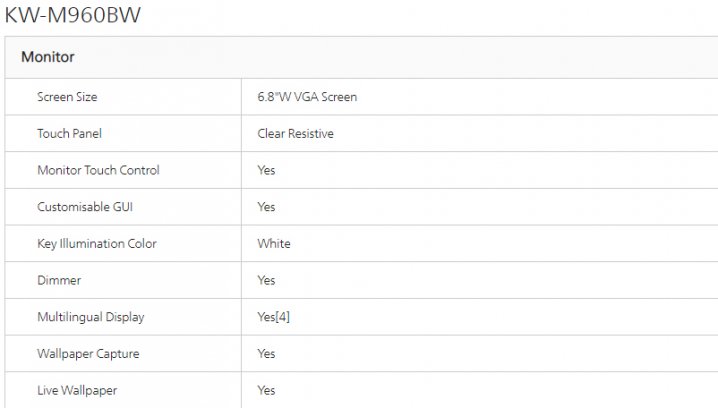
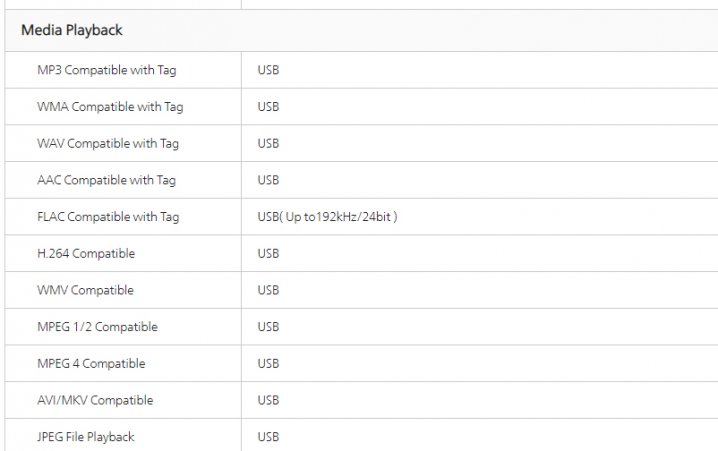
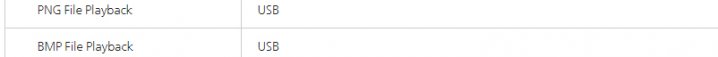
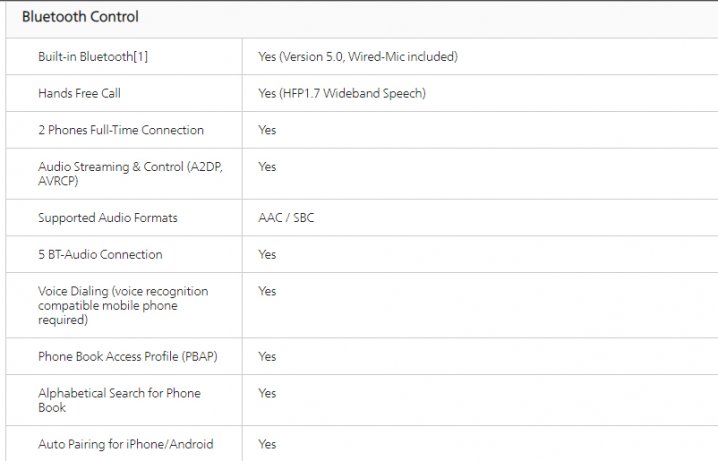
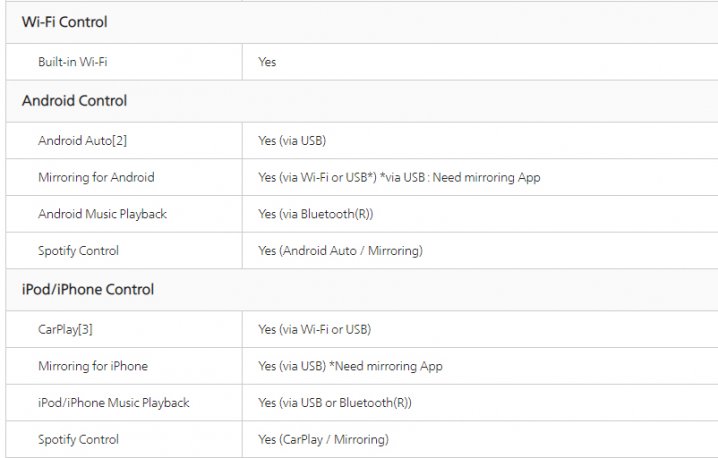
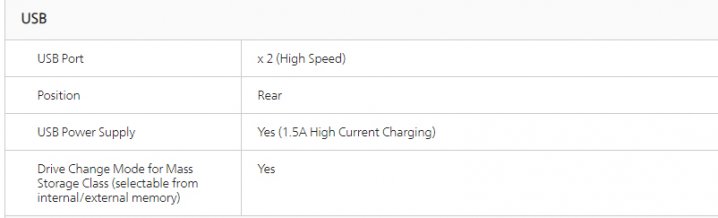
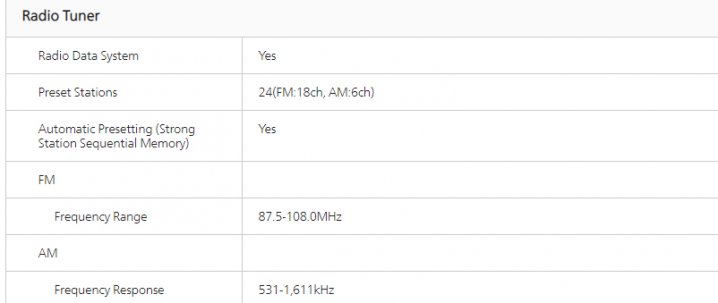
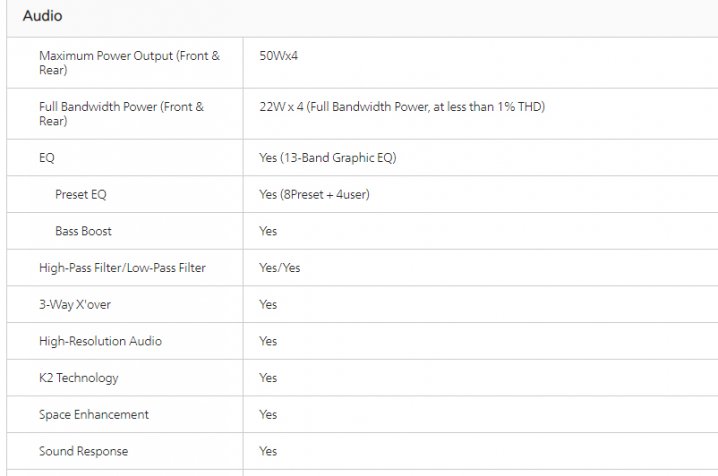
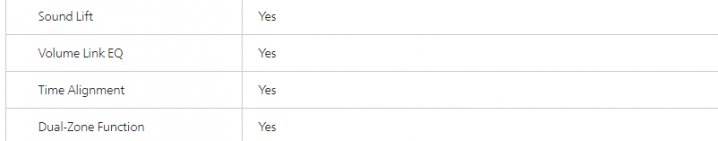
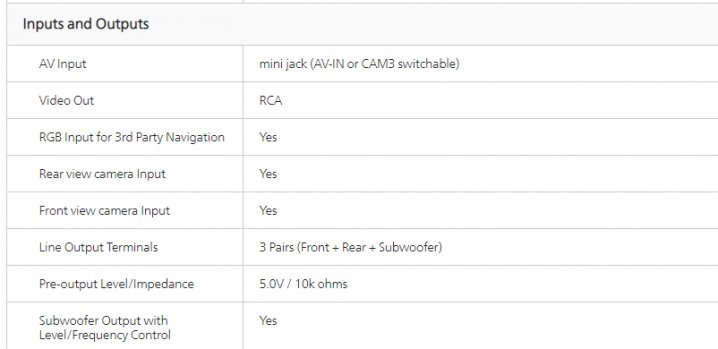
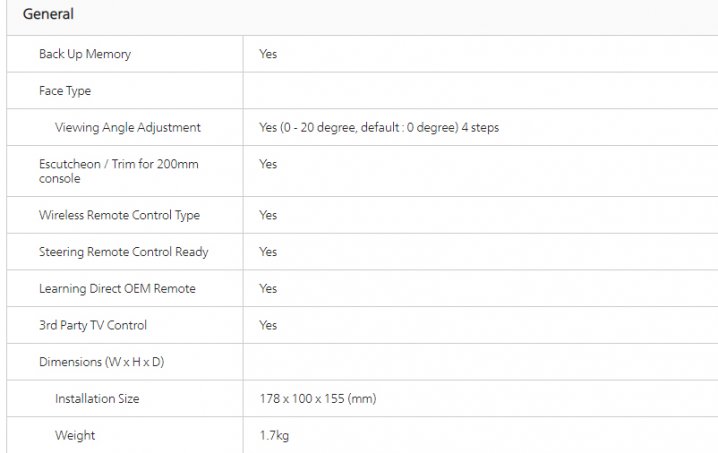
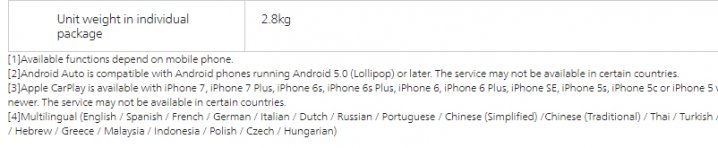
More items from this seller
Similar Items


& 4 Other Models

& 3 Other Models

Email Enquiry
* indicates compulsory field.