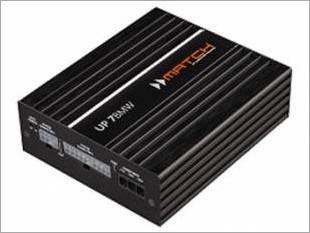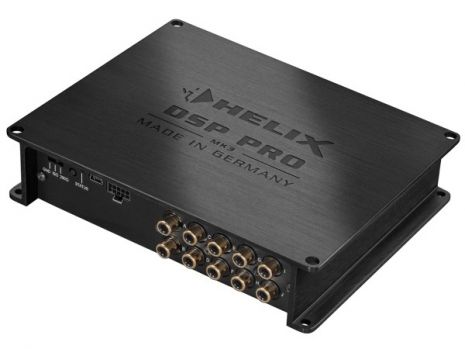Ad information
Audison bit Nove is a powerhouse of technology fully dedicated to listening pleasure: since 2007, the year in which the bit One was first introduced, Audison has never stopped delivering innovation to the digital processors' segment. The bit Nove was born from this unique know-how within the industry, the perfect tool to expand a car audio system maximizing its performance.
Features:
Input Connectivity
Equipped with 6 high (3 ÷ 20V) and low (1.2 ÷ 8V) level inputs, the bit Nove can be used with any type of aftermarket and OEM source. The auxiliary RCA input (0.3 ÷ 5V) is perfect to connect your smartphone or tablet to the bit Nove providing the highest possible quality. The advanced PC software sums up the channels belonging to the same front and de-equalizes the OEM source frequency response in a few simple steps. There are also two optical digital inputs with a maximum accepted resolution of 192 kHz/24 bit to simultaneously connect an Audison bit DMI to the bit Nove (taking the digital audio from the car MOST bus) and the Hi-Res bit Play HD player.
Thanks to the integration of the USS technology (Universal Speakers Simulator), the bit Nove can also be connected to head units featuring the “speaker load detection” circuit that would otherwise mute the audio signal output.
Output Connectivity
The bit Nove features nine output channels on RCA connectors providing a large number of active multi-amplified configurations, ensuring a wide range of set-up options to the installer. For each channel, the powerful DSP provides a 10-pole parametric equalizer allowing for optimal adjustments, a 68 steps frequency crossover, Butterworth or Linkwitz-Riley type filters with slopes from 6 to 24 dB/Oct and a time-delay line.
Wire Control
When receiving an electrical signal from an external source, you can select the optical digital input 2 and enable the preset D saved via PC Software. For example, the seat belt sensor can be used to activate the driver and passenger optimized setup.
Powered by bit Drive
By connecting the bit Nove to the Audison bit Tune, you can calibrate time alignment, equalization and output levels with an automated procedure, ensuring outstanding acoustic results. During this phase the diagnosis of common “connection errors” (channel/phase inversion, lack of signal on a channel, etc.) is also performed, to free the specialist from “routine” work and allow him to focus on the art of “fine-tuning”. The bit Nove firmware, installed in a Flash memory, can be upgraded without disconnecting the processor from the system: upon startup, the PC software scans for the availability of updates in the Bit Drive portal http://bitDrive.it and notifies the user who will be directed to the website.
DRC AB Digital Remote Control
The supplied DRC AB controls the system’s main functions without the use of a PC. With this device, the user can remotely perform the following operations: manage the main settings (volume, balance, fader, subwoofer level), choose between the four preset configurations saved via PC software and select the source among master, auxiliary and the two optical digital inputs.
Controlled Bass-Boost
The bass boost provides further equalization for the low frequencies operating on the subwoofer and woofer channels. You can freely select the parametric equalization pole on which to operate and change the “Q” factor by using the mouse wheel. When strong equalizations are set up, the software will intervene via a soft clipping, eliminating the resulting distortions. A different bass boost setting can be associated with any memory preset A, B, C or D and enabled/disabled by DRC AB remote control.
Head-Unit Gong Signals Management
If gong signals are present while the AUX or Optical 1/2 input is playing, the device automatically reassigns the input to Master, setting the volume selected by the user for this function. When the signal generated by the vehicle ends, the reproduction returns to the source previously selected and to its original volume.
Pc Software
The improved PC software simplifies the user’s settings for signal processing, ensuring great results with little time. In one single window, you can set up levels, frequency cut-offs, time delays and equalizers for each of the nine output channels. Based on Windows platform (compatible with XP, Vista, 7, 8, 10), it can be used in Standard or Expert mode. The first one is configured to manage the system in a simplified and easy way while the second one provides the ability to operate with maximum freedom on all parameters for a “full-custom” configuration. Using a wizard in just a few clicks you can map the inputs and outputs and de-equalize the signal from the OEM source. The user-selectable contextual Help displays detailed descriptions of key features in a dynamic window.
Ad information
Audison bit Nove is a powerhouse of technology fully dedicated to listening pleasure: since 2007, the year in which the bit One was first introduced, Audison has never stopped delivering innovation to the digital processors' segment. The bit Nove was born from this unique know-how within the industry, the perfect tool to expand a car audio system maximizing its performance.
Features:
Input Connectivity
Equipped with 6 high (3 ÷ 20V) and low (1.2 ÷ 8V) level inputs, the bit Nove can be used with any type of aftermarket and OEM source. The auxiliary RCA input (0.3 ÷ 5V) is perfect to connect your smartphone or tablet to the bit Nove providing the highest possible quality. The advanced PC software sums up the channels belonging to the same front and de-equalizes the OEM source frequency response in a few simple steps. There are also two optical digital inputs with a maximum accepted resolution of 192 kHz/24 bit to simultaneously connect an Audison bit DMI to the bit Nove (taking the digital audio from the car MOST bus) and the Hi-Res bit Play HD player.
Thanks to the integration of the USS technology (Universal Speakers Simulator), the bit Nove can also be connected to head units featuring the “speaker load detection” circuit that would otherwise mute the audio signal output.
Output Connectivity
The bit Nove features nine output channels on RCA connectors providing a large number of active multi-amplified configurations, ensuring a wide range of set-up options to the installer. For each channel, the powerful DSP provides a 10-pole parametric equalizer allowing for optimal adjustments, a 68 steps frequency crossover, Butterworth or Linkwitz-Riley type filters with slopes from 6 to 24 dB/Oct and a time-delay line.
Wire Control
When receiving an electrical signal from an external source, you can select the optical digital input 2 and enable the preset D saved via PC Software. For example, the seat belt sensor can be used to activate the driver and passenger optimized setup.
Powered by bit Drive
By connecting the bit Nove to the Audison bit Tune, you can calibrate time alignment, equalization and output levels with an automated procedure, ensuring outstanding acoustic results. During this phase the diagnosis of common “connection errors” (channel/phase inversion, lack of signal on a channel, etc.) is also performed, to free the specialist from “routine” work and allow him to focus on the art of “fine-tuning”. The bit Nove firmware, installed in a Flash memory, can be upgraded without disconnecting the processor from the system: upon startup, the PC software scans for the availability of updates in the Bit Drive portal http://bitDrive.it and notifies the user who will be directed to the website.
DRC AB Digital Remote Control
The supplied DRC AB controls the system’s main functions without the use of a PC. With this device, the user can remotely perform the following operations: manage the main settings (volume, balance, fader, subwoofer level), choose between the four preset configurations saved via PC software and select the source among master, auxiliary and the two optical digital inputs.
Controlled Bass-Boost
The bass boost provides further equalization for the low frequencies operating on the subwoofer and woofer channels. You can freely select the parametric equalization pole on which to operate and change the “Q” factor by using the mouse wheel. When strong equalizations are set up, the software will intervene via a soft clipping, eliminating the resulting distortions. A different bass boost setting can be associated with any memory preset A, B, C or D and enabled/disabled by DRC AB remote control.
Head-Unit Gong Signals Management
If gong signals are present while the AUX or Optical 1/2 input is playing, the device automatically reassigns the input to Master, setting the volume selected by the user for this function. When the signal generated by the vehicle ends, the reproduction returns to the source previously selected and to its original volume.
Pc Software
The improved PC software simplifies the user’s settings for signal processing, ensuring great results with little time. In one single window, you can set up levels, frequency cut-offs, time delays and equalizers for each of the nine output channels. Based on Windows platform (compatible with XP, Vista, 7, 8, 10), it can be used in Standard or Expert mode. The first one is configured to manage the system in a simplified and easy way while the second one provides the ability to operate with maximum freedom on all parameters for a “full-custom” configuration. Using a wizard in just a few clicks you can map the inputs and outputs and de-equalize the signal from the OEM source. The user-selectable contextual Help displays detailed descriptions of key features in a dynamic window.
Merchant information
|
176 Sin Ming Drive #02-15Sin Ming Autocare S(575721)
|
||
| 9am - 6.30pm (Mon - Sun & PHs) | ||
| 87988081 |
More items from this seller


Similar Items






Email Enquiry
* indicates compulsory field.